Doks 1.4
March 2, 2024 by ![]() Henk Verlinde—2 minutes
Henk Verlinde—2 minutes

Doks 1.4 is now available! This release includes a new shortcode for link cards, improved sidebar navigation, and more.
To upgrade an existing project, see the Upgrade Doks guide.
Highlights
Link cards shortcode
You can now use the {{< link-card >}} shortcode to link prominently to different pages.
A {{< link-card >}} requires a title and an href attribute. You can optionally include a short description or other link attributes such as target.
Showcase
Explore the infinite possibilities of Doks
{{< link-card
title="Showcase"
description="Explore the infinite possibilities of Doks"
href="/showcase/"
target="_blank"
>}}Read more about link cards in our documentation.
Improved sidebar navigation
By default, Doks will automatically generate a sidebar based on the filesystem structure of your documentation, using each file’s title property as the sidebar entry.
For example, given the following file structure:
.
└──content/
└───docs/
├───guides/
│ ├───_index.md
│ └───example.md
reference/
│ ├───_index.md
│ └───example.md
└───_index.mdThe following sidebar will be automatically generated:
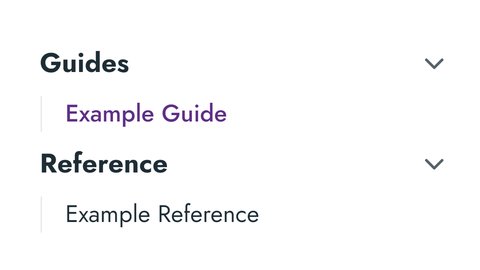
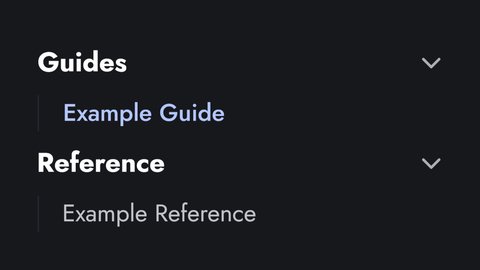
Sections can be collapsed by default by setting the collapsed property to true in the frontmatter of a section’s _index.md.
Sidebar navigation is also available for other docs based sections you create. Read more about sidebar navigation in our documentation.
Bug Fixes
As always, additional bug fixes are included in this release. Check out the release notes to learn more.